
Like clockwork, mid-September arrives, we update to a promising new iOS, and then … we learn to survive with a buggy, slow and battery-drained iPhone. Again and again. It would make a boring sequel to “Groundhog Day.”
Here’s the spoiler, though: The plague of miserable, repetitive upgrade cycles ends Wednesday, with the arrival of iOS 9.
Available as a free update on all recent devices going back to the iPhone 4S and iPad 2, iOS 9 is all about stability—with fewer hair-pulling bugs, slowdowns and battery problems. Apple was so adamant about making up for last year’s disastrous iOS 8 launch—the one that left some with no cellular connectivity—that it even gave fearless users the opportunity to test out the new software early and report bugs.
So is it worth installing the new operating system on the first day? Apple also made it smaller, so you don’t have to clear a huge landing zone for it. The update requires 1.3GB of free space, less than a third of iOS 8’s 4.58GB. That’s somewhat of a relief for people with 16GB phones, less of one for poor souls with 8GB phones. In either case, you may still need to remove some apps and photos to make room.
According to Joanna Stern of the Wall Street Journal, "I’ve been using the final version on an iPhone 5, 5S, 6 and on various iPads and it feels a lot like the previous version. On one hand, that’s great: Despite some niggling little bugs, the software feels nearly as stable as the latest version of iOS 8. According to our tests, it can actually speed up your phone in some places and extend the time between charges."
On the other hand, iOS 9 is far from a giant innovation leap. The best new bits have all appeared elsewhere first, on Android and even Windows. Despite that—and the fact that iOS is still missing a few features—Apple’s operating system remains the most user-friendly. Those small, timesaving additions make iOS 9 the most instantly gratifying update of the past few years.
A More Power-Efficient iPhone
“Wait, wait, more battery life after updating?” Yep, you read that right, but before you ditch your charger for the weekend, the power-saving benefits of iOS 9 require some explanation.
Apple promises an extra hour of battery life after the update. In our grueling, far-from-typical battery test, which cycles through a series of websites with brightness set to 65%, the iPhone 6 with iOS 9 lasted 40 extra minutes. Those savings come from tweaks Apple has made to better manage the power efficiency of its own apps, including Safari.
Additional savings are promised for when you aren’t using the phone nonstop. Now, when the iPhone is face down on the table (or even in your pocket), the screen won’t illuminate when notifications arrive.
You get a detailed peek at which apps are eating up battery life now, too. The list is found in Settings under the new Battery section. This snapshot is great for informing how you should use your phone when battery life is scarce.
The most surefire way to squeeze out extra juice is with the new Low Power Mode, which you’re prompted to turn on when you hit the dreaded 20% red zone. It reduces the frequency with which the phone looks for new mail and app updates, and drops screen brightness to about 35%. With it on, Joanna Stern got about 40 extra minutes of battery on the iPhone 5S and the iPhone 6.
A More Time-Efficient iPhone
The big reason to upgrade isn’t power savings, though. It’s time savings. Apple understands that we want to spend more time in apps—and less time looking for them. To the left of the home screen, there’s now a portal where Siri predicts apps you’ll want to use next, people you’d want to talk to and points of interest you might visit, all based on your behavior and the time of day.
Siri’s new home screen is now just a right swipe away from your home screen and a all-inclusive one stop for information you need to know know or very soon. Siri’s predictive engine is far less advanced. This is largely because Google’s strategy requires accumulating a great deal of our personal data, something that Apple frowns upon and it shows.
And oh, Siri’s suggested points of interest! They aren’t of interest at all. Apple Maps is greatly improved in iOS 9—especially with the addition of transit directions—but Google Maps still wins at suggesting the best and closest restaurants and stores.
If you find Siri’s search bar useful, there’s now also a Settings search for you to get unnaturally excited about. (Another feature taken from Android, but who’s keeping score?) No more wasting time figuring out how to change a ringtone. Just punch in “Ring” and a link to the right menu appears.
Look, you’re going to upgrade to the latest iOS. Statistically, most people do. But this year, you can do it with the added confidence that you’re gaining useful tricks without sacrificing battery life or performance.
Source: Wall Street Journal;


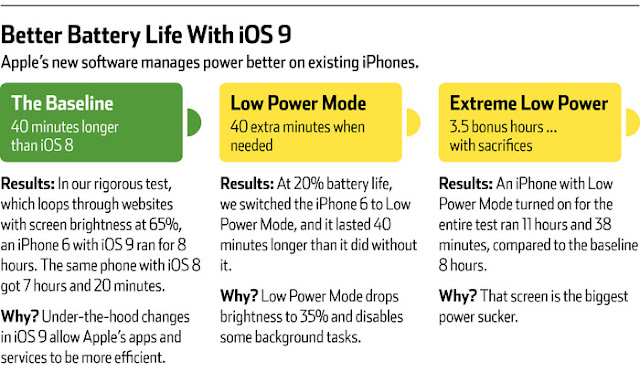

No comments:
Post a Comment