Simple passcodes are more convenient than they are secure. If you really want to be safe, go with a strong password.
Although Apple has numerous protections in place to keep 6-digit — and even old-style 4-digit — passcodes safe, including time delays and optional erasure, typing in a short series of numbers remains more about convenience than it does security. The ability to brute-force such passcodes — in other words, try every possible combination in sequence until the right one is found — has been and may one day again become possible for anyone with the right access and equipment.
If security is what you're really after, then what you really want to use is a strong passcode.
How to protect your iPhone with a long, strong alphanumeric password
Before you begin, figure out the long, strong alphanumeric password you want to use. If you need help choosing one, check out this article on what not to make your passcode and this one to see how secure it will be.
The password should be long enough that it's extremely difficult to crack with current technology, but not so long that you can't remember it or enter it accurately when you need to.
I've used as short as eight characters (letters, numbers, and symbols mixed), as many as twenty, but often somewhere in between.
If you're going anywhere you suspect might be risky, you can also temporarily deactivate Touch ID for unlock, which will force password entry to access your iPhone or iPad. That way no one can try to touch your finger to the Home button either while you're sleeping or otherwise immobilized.
Again, less convenient but more secure. Most people will, hopefully, won't have cause to worry about all these options but everyone should take comfort in them being there.
Before you begin, figure out the long, strong alphanumeric password you want to use. If you need help choosing one, check out this article on what not to make your passcode and this one to see how secure it will be.
The password should be long enough that it's extremely difficult to crack with current technology, but not so long that you can't remember it or enter it accurately when you need to.
- Launch Settings.
- Tap Passcode (or Touch ID & Passcode).
- Enter your existing 4-digit or 6-digit passcode if you have one.
- Tap Change Passcode
- Re-enter your existing passcode if you have one.
- Tap Passcode Options.
- Tap Custom Alphanumeric Code.
- Enter your new long, strong alphanumeric password.
- Re-enter your new long, strong alphanumeric password.
I've used as short as eight characters (letters, numbers, and symbols mixed), as many as twenty, but often somewhere in between.
If you're going anywhere you suspect might be risky, you can also temporarily deactivate Touch ID for unlock, which will force password entry to access your iPhone or iPad. That way no one can try to touch your finger to the Home button either while you're sleeping or otherwise immobilized.
Again, less convenient but more secure. Most people will, hopefully, won't have cause to worry about all these options but everyone should take comfort in them being there.

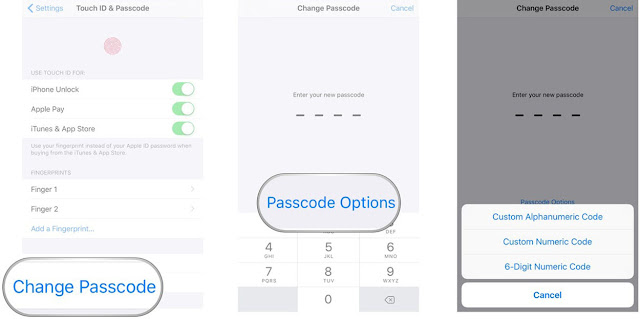
No comments:
Post a Comment